Recycle Bin for deleted documents
Since version 3.0, GoldenSection
Notes provides a recycle bin for deleted documents and
records. All deleted documents and records are moved to this bin.
They can be later restored or deleted permanently.
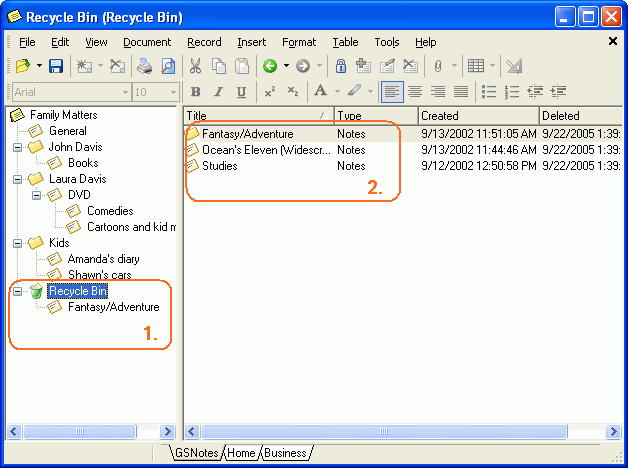
1. Recycle Bin with deleted documents.
2. Contents of the Recycle Bin: documents (displayed as folders)
and records (displayed with icons for the corresponding record
type)
To empty the Recycle Bin, right-click its icon. Select Empty
Recycle Bin from the pop-up menu that appears. All documents
and records will be deleted from the Recycle Bin.
To delete a single document (or record), just press the Del
button on your keyboard. This document will be deleted from the
Recycle Bin permanently (no restoring is possible).
To restore any document or record, just drag it back to the desired
place. In this case, data will be restored.
|

