| Database manager
|
This command calls up the Database manager dialog box. It allows
you to specify which files GoldenSection
Notes should open at the program start.
|
 New New |
This command creates a new file of GoldenSection Notes format. By default, a file
that contains one document of each type is created: Notes, Tasks,
Events, Passwords, Contacts.
|
 Open... Open... |
This command enables you to open a .gso file.
|
| Open Network File...
|
This command provides access to the database server -
GoldenSection DataServer. You can open one or more shared files by
specifying the name of a network computer and the corresponding
port number.
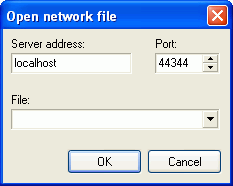
|
| Reopen
|
This command enables you to reopen one of the previously used
files.
|
 Save Save |
This command saves the current file.
|
| Save as...
|
This command saves the current file under another name.
|
| Create a Backup Copy...
|
This command allows you to create a backup of the current .gso file.
|
| Compress file
|
This command is designed for compressing the current file. For
more detailed information, go to the Working
with files section.
|
| Close
|
This command closes the current file.
|
 Search in file... Search in file... |
This command enables you to find any piece of text in the
current file. To find a desired text, you can use regular
expressions.
|
 Enter password... Enter password... |
This command enables you to get an access to password-protected
documents. You will be able to access all documents that have the
same passwords.
|
 Deny access to
password-protected documents Deny access to
password-protected documents |
This command closes an access to all protected documents.
|
 Page setup... Page setup... |
This command calls up the page settings dialog box used at
document printing.
|
 Print Preview... Print Preview... |
This command enables you to preview a document before
printing.
|
 Print... Print... |
This command enables you to print a document, a separate record
or the entire document tree.
|
| Exit
|
Closes GoldenSection Notes.
|


