The Find dialog box enables you to find text in
Comments.
Example of the Find dialog box:
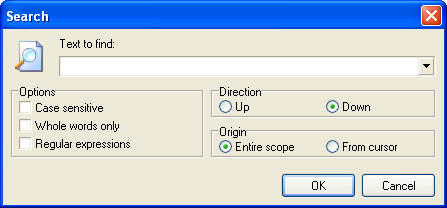
To find some text in comments, just fill in the Text to find
field and click Ok. For advanced search, use search
Options:
- Case sensitive (the search considers the case of entered
letters)
- Whole words only (the search criterion is met when the
required text exactly corresponds to the found word - not the part
of it)
- Regular expressions (you can use regular expressions
upon searching)
The dropdown list of the Text to find field contains
previously processed search strings.
The Direction group items are designed to select the search
direction starting from the current cursor position, as well as
from the beginning or the end of comments. To find things down the
text, select Down, to find things up the text, select
Up.
To find a text regardless of the cursor position, select the
Entire scope item. In this case, the Down search will
start from the beginning of comments, and the Up search -
from the end of comments.
To start searching from the current position of the cursor, select
the From cursor item.
If you want to perform a search within the entire file, use the
Find text in file dialog box. |


