 Contents and index Contents and index |
This command calls up the help system.
|
| Read me
|
This command displays a short description of GoldenSection Notes.
|
| History of changes
|
This command displays a history of changes made in GoldenSection Notes (version by version).
|
 Tip of the Day... Tip of the Day... |
This command opens a dialog box that enables you to view
helpful hints related to program operation.
Example of the Tip of the Day... dialog box:
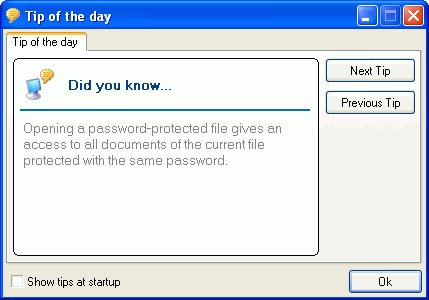
You can use the Next Tip and Previous Tip buttons to
navigate between various tips from the list. If the Show tips at
startup option is enabled, the Tip of the Day... dialog
box appears every time the program is started.
|
| Information about updates...
|
This command calls up a dialog box that offers you to
subscribe/unsubscribe to the receipt of e-mail update
notifications.
|
|
|
 Visit GoldenSection Notes homepage Visit GoldenSection Notes homepage |
This command opens the GoldenSection
Notes homepage in your default browser.
|
 Enter registration
key... Enter registration
key... |
This command enables you to enter a registration key (to
register GoldenSection Notes).
Example of the Entering a registration key dialog box:
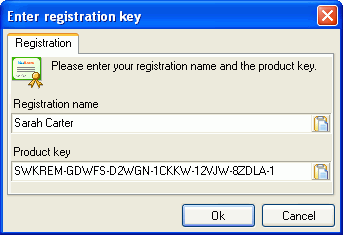
Registration key is sent to registered users via e-mail. To
register the program, follow these steps:
- Fill in the Registration name field
- From the message, copy your registration key to the clipboard
and paste it to the Product key field using the button

Click OK to finish GoldenSection
Notes registration. If the trial period is over before the
program is registered, make sure you restart the program after
registration.
|
 About
GoldenSection Notes... About
GoldenSection Notes... |
This command opens up a dialog box with brief information about
the program, GoldenSection Notes's
current version number and name of the person who owns the present
copy of the program.
Example of the About GoldenSection
Notes... dialog box:
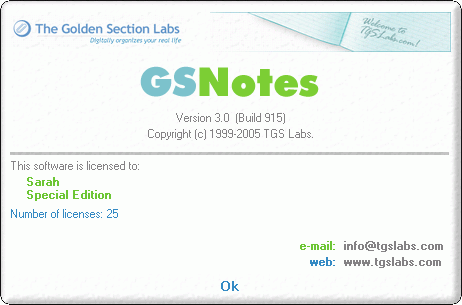
|


