If the Minimize to System Tray option is checked, the program that is in the
minimized mode is displayed as an icon ( ) near the Windows system
clock. ) near the Windows system
clock.
Right-clicking the program icon displays the following pop-up
menu:
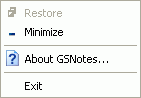
You can use it to minimize or restore the program window, view the
About GoldenSection Notes dialog box, or close the
program.
Single left-clicking the program icon minimizes or restores the
program window.
Furthermore, if you place the cursor on the program's icon and wait
for a second, the following tip window will pop up on the screen
(only if the Show calendar by the icon in the system tray
option is checked):
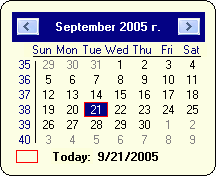
The tip contains the current month calendar. Use the mouse to
change the date, month and year displayed in the calendar. |

