 Insert
table... Insert
table... |
This command enables you to insert a table at the
current position of the cursor in Comments. To specify a
size of the inserted table, use the New table dialog
box:
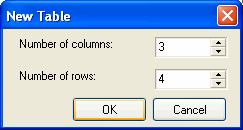
or by means of the stretchable sizing table:
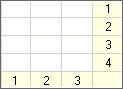
|
| Table Properties
|
This command opens the table properties dialog box.
|
 Add row Add row |
This command adds a row at the current position of
the cursor.
|
 Add column Add column |
This command adds a column at the current position
of the cursor.
|
 Delete
rows Delete
rows |
This command deletes a row at the current position
of the cursor. By selecting multiple rows, you can delete all
selected rows.
|
 Delete
columns Delete
columns |
This command deletes a column at the current
position of the cursor. By selecting multiple columns, you can
delete all selected columns.
|
 Justify
columns Justify
columns |
This command justifies the width of selected
columns.
|
 Merge
cells Merge
cells |
This command merges selected table cells.
|
| Unmerge
|
This command removes the merging in selected cells
or in a cell with the cursor.
|
 Split
cells... Split
cells... |
This command enables you to split a cell (or
selected cells) into parts.
The Number of columns field indicates how many columns the
cell will be split into.
The Number of rows field indicates how many rows the cell
will be split into.
If, prior to executing the Split cells... command, several
cells are selected, each of selected cells will be split into the
specified number of columns and rows.
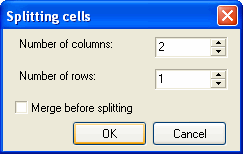
If you select the Merge before splitting option, all
selected cells will be merged and the combined cell will be split
into the specified number of columns and rows.
|
| Cell borders
|
Group of commands that enables users to show/hide
cell borders.
|
| |
 Left border Left border |
This command shows/hides the left border of the current cell or
selected cells
|
 Right border Right border |
This command shows/hides the right border of the current cell
or selected cells
|
 Upper border Upper border |
This command shows/hides the upper border of the current cell
or selected cells
|
 Lower border Lower border |
This command shows/hides the lower border of the current cell
or selected cells
|
 All borders All borders |
This command shows/hides all borders of the current cell or
selected cells
|
 No borders No borders |
This command hides all borders of the current cell or selected
cells
|
| Align cell contents
|
Group of commands that enable users to change the
vertical alignment of cell contents.
|
| |
 Align top Align top |
This command aligns cell contents by the left border.
|
 Center Center |
This command gives a central vertical position for the cell
contents.
|
 Align bottom Align bottom |
This command aligns cell contents by the lower border.
|


