Use the Database manager dialog box to select files that
will be opened on program startup. You can also mark certain files
to be opened in the "read-only" mode.
The Database manager dialog box appearance:
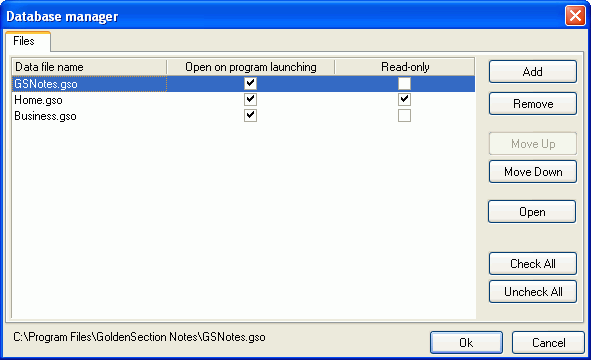
The left part of the Database manager dialog box contains a
list of used files.
Use the Open on program launching column to specify files
that will be automatically opened on the program startup.
If you place a checkmark in the Read-only column for a
certain file, this file will be unavailable for editing. You will
be able only to view contents of this file.
Use the Add and Remove buttons to add a new .gso file
to the list of files, or delete selected files from the list.
Use the Move Up and Move Down buttons to move files
down or up the list. The topmost file in the list is displayed on
the first tab of opened files in the main program window, the next
file from the list is displayed on the second tab, etc.
The Open button forces the program to open the selected .gso
file.
Use the Check All and Uncheck All buttons to place or
remove checkmarks in the selected column for the entire list of
files.
The status line displays storage path to the selected .gso
file. |


