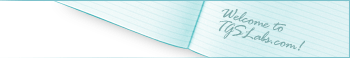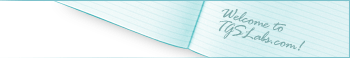Windows Tips Data Base Windows Tips Data Base |
 Windows Data Base Windows Data Base |
  Windows Tips Windows Tips |
  Tips Readme Tips Readme |
  My Favorite Freeware My Favorite Freeware |
  General Precautions General Precautions |
  Preventing Trouble with Windows Preventing Trouble with Windows |
  Your Own Windows Knowledge Base Your Own Windows Knowledge Base |
  Restoring System Files Restoring System Files |
  Troubleshooting Wizards: Troubleshooting Wizards: |
  MS Knowledge Base MS Knowledge Base |
  DUN & Modem DUN & Modem |
  56K Modem tip 56K Modem tip |
  Faster Dialing Faster Dialing |
  Modem Disconnect Modem Disconnect |
  Optimizing Modem Optimizing Modem |
  Password box gray Password box gray |
  Speedier Connection Speedier Connection |
  Speedup DUN Speedup DUN |
  Stay Connected Stay Connected |
  General Tips General Tips |
  Add Print Directory to Explorer Add Print Directory to Explorer |
  Boot Log Boot Log |
  CD-ROM Does Not Run CD-ROM Does Not Run |
  Clean Win98 Install Clean Win98 Install |
  Changing File Associations Changing File Associations |
  Change MS Office Registration Change MS Office Registration |
  Character Map Character Map |
  Close Programs Close Programs |
  Compatibility Mode Problems Compatibility Mode Problems |
  Compatibility Mode Issues Compatibility Mode Issues |
  Configure Protected Mode Configure Protected Mode |
  Control Double Buffering Control Double Buffering |
  Control Panel to Start Menu Control Panel to Start Menu |
  Copy the Windows Folder Copy the Windows Folder |
  Customize Scanreg Customize Scanreg |
  Desktop Shortcut: Desktop Shortcut: |
  Desktop Shortcut 2 Desktop Shortcut 2 |
  Emergency Recovery Emergency Recovery |
  Extract from .CAB Files Extract from .CAB Files |
  File Extensions File Extensions |
  File Naming File Naming |
  File Re-Associations File Re-Associations |
  File Rename File Rename |
  Force Unknown File Types To Open In WordPad Force Unknown File Types To Open In WordPad |
  Force Windows to Unload DLL's Force Windows to Unload DLL's |
  GFP Dibeng.dll GFP Dibeng.dll |
  Hard Drive Failure Hard Drive Failure |
  Hardware Info Hardware Info |
  Hosts File Ad Blocking Hosts File Ad Blocking |
  Hosts File Ad Block 2 Hosts File Ad Block 2 |
  Hosts File Ad Block 3 Hosts File Ad Block 3 |
  Disable Startup Menu Disable Startup Menu |
  Icon Rebuild Icon Rebuild |
  Installation Files Installation Files |
  Instant Toolbar Instant Toolbar |
  Items in Explorer Sorted Incorrectly Items in Explorer Sorted Incorrectly |
  Kill Clippy Kill Clippy |
  KERNEL32.DLL Errors KERNEL32.DLL Errors |
  Live Scrolling Live Scrolling |
  Lock Desktop Icons Lock Desktop Icons |
  Make the Columns Fit Make the Columns Fit |
  Media Player Nag Media Player Nag |
  Miracle Cure Miracle Cure |
  Memory Management Memory Management |
  Move Hard Drive Move Hard Drive |
  Mouse & Keyboard Mouse & Keyboard |
  MS Keyboard MS Keyboard |
  Multimedia Tips Multimedia Tips |
  Order the Menu Order the Menu |
  No Ads No Ads |
  Open With Open With |
  Oust the Update Folder Oust the Update Folder |
  Printing Printing |
  Quick Launch Quick Launch |
  Remove Click Here to Begin Remove Click Here to Begin |
  Remove Favorites Remove Favorites |
  Remove Documents Remove Documents |
  Remove Sys Folders Remove Sys Folders |
  Remove Task Scheduler Remove Task Scheduler |
  Resize Windows Resize Windows |
  Restore Show Desktop Shortcut Restore Show Desktop Shortcut |
  Scraps Scraps |
  Select Text Quickly Select Text Quickly |
  Saving File Searches Saving File Searches |
  Speed Up Windows Speed Up Windows |
  Swap File Swap File |
  System.ini Tweaks System.ini Tweaks |
  System File Checker System File Checker |
  Taskbar Not Visible Taskbar Not Visible |
  Tracking Device Tracking Device |
  Tips Tips |
  Uncheck Open With Uncheck Open With |
  Upgrade Check Upgrade Check |
  View Thumbnails View Thumbnails |
  Winboot.ini Winboot.ini |
  Win2k smart menu Win2k smart menu |
  Win95's Secret Icons Win95's Secret Icons |
  Win98 USB Errors Win98 USB Errors |
  Windows 98 Startup Disk Windows 98 Startup Disk |
  Win98 product key Win98 product key |
  Windows Update Windows Update |
  Internet Explorer Internet Explorer |
  Address Bar Shortcut Address Bar Shortcut |
  Automatically Clearing the Temporary Internet Files Automatically Clearing the Temporary Internet Files |
  Backward or Forward with the Wheel Mouse Backward or Forward with the Wheel Mouse |
  Branded IE& OE Title Bars Branded IE& OE Title Bars |
  Branded Title Bar Branded Title Bar |
  Browsing Speedup Browsing Speedup |
  Change IE Search Engine Change IE Search Engine |
  Customize IE Customize IE |
  Home Page Hijacked ? Home Page Hijacked ? |
  Internet Explorer Classic Search Internet Explorer Classic Search |
  IE 4/5 Cache Folders IE 4/5 Cache Folders |
  IE 5 Cookies IE 5 Cookies |
  Internet Explorer Logo Internet Explorer Logo |
  IE Search Engine IE Search Engine |
  IE-6 SlowDown IE-6 SlowDown |
  Launch Apps in Browser Launch Apps in Browser |
  Outlook Express Ads Outlook Express Ads |
  Outlook Express Backgrounds Outlook Express Backgrounds |
  Outlook Express Splash Outlook Express Splash |
  Outlook Express not listed in IE options as email client Outlook Express not listed in IE options as email client |
  Stop Viruses Stop Viruses |
  Networking Networking |
  CAT 5 Patch Cable CAT 5 Patch Cable |
  DHCP Fix DHCP Fix |
  Hidden Folders Hidden Folders |
  Master Browser Master Browser |
  Multi-Protocol Routing Multi-Protocol Routing |
  Private Network IP Private Network IP |
  Perfmon Perfmon |
  TCP/IP Checklist TCP/IP Checklist |
  Registry Tips Registry Tips |
  Typical Reg Layout Typical Reg Layout |
  A Simpler Backup A Simpler Backup |
  Backing up & Restoring the Registry Backing up & Restoring the Registry |
  Cleanup Scanreg Files Cleanup Scanreg Files |
  Compacting Windows Registry Compacting Windows Registry |
  Keeping your Registry clean with RegClean Keeping your Registry clean with RegClean |
  Manual Restore Manual Restore |
  Optimizing the Registry Optimizing the Registry |
  Regdone Regdone |
  Registry Checker Registry Checker |
  Registry Restoration Registry Restoration |
  Scanreg /Fix Scanreg /Fix |
  Unload Win98 DLL's Unload Win98 DLL's |
  Shut Down Shut Down |
  Disable Fast Shutdown Disable Fast Shutdown |
  Dumping Compressed Drivers Dumping Compressed Drivers |
  Forced Exit Forced Exit |
  Log Off Prompt Log Off Prompt |
  Remove Log Off Remove Log Off |
  Shortcut to Reboot Shortcut to Reboot |
  Shutdown Problems Shutdown Problems |
  Task Time Out Task Time Out |
  Win98 Hangs Win98 Hangs |
  Start-up Start-up |
  Disable The Password Dialog Box Disable The Password Dialog Box |
  Fixes for Windows Startup Problems Fixes for Windows Startup Problems |
  Forgotten Password Forgotten Password |
  One Click Restart One Click Restart |
  Restart Windows Restart Windows |
  Scandisk on Boot Scandisk on Boot |
  Slow Startups Slow Startups |
  Startup Problems Startup Problems |
  Win W/O a Password Win W/O a Password |
  WinXP W/O Password WinXP W/O Password |
  Fixes for Windows Startup Problems Fixes for Windows Startup Problems |
  Windows NT Windows NT |
  Boot Boot |
  Boot Delay Boot Delay |
  Boot NT w/ Default VGA drivers Boot NT w/ Default VGA drivers |
  Boot NT in Safe Mode Boot NT in Safe Mode |
  Change Windows NT Install Source Path Change Windows NT Install Source Path |
  Control Panel to Make OS Selections Control Panel to Make OS Selections |
  Dual Boot Dual Boot |
  Files Required to Boot Windows NT Files Required to Boot Windows NT |
  NT Boot Errors NT Boot Errors |
  WinNT boot problems WinNT boot problems |
  Security Security |
  Administrator Account Administrator Account |
  Alphanumeric Password Alphanumeric Password |
  Disable Change Password Disable Change Password |
  Disabled Password Caching Disabled Password Caching |
  Minimum Password Length Minimum Password Length |
  Secure Network Access Secure Network Access |
  Add plug and play to NT Add plug and play to NT |
  Delay Unlocking Workstation Delay Unlocking Workstation |
  NT 4.0 Disaster Recovery NT 4.0 Disaster Recovery |
  NTHQ NTHQ |
  NT Kill Hung Process NT Kill Hung Process |
  RAS RAS |
  View HotFix Patches Installed View HotFix Patches Installed |
  View Resources View Resources |
  Windows XP Windows XP |
  Add\Remove XP Features Add\Remove XP Features |
  Balloon Tips Balloon Tips |
  Boot Disk Boot Disk |
  Boot Sector Boot Sector |
  Browsing Speedup Browsing Speedup |
  CD Auto Play CD Auto Play |
  Cleaning the Prefetch Directory Cleaning the Prefetch Directory |
  Close Multiple Windows Close Multiple Windows |
  Compatiblity Mode Compatiblity Mode |
  Configuring Explorer in XP Configuring Explorer in XP |
  Configuring the Desktop in XP Configuring the Desktop in XP |
  Copy/Move/Send to Copy/Move/Send to |
  Defragment Boot Files Defragment Boot Files |
  Device Driver Rollback Device Driver Rollback |
  Disable Ballon Tips Disable Ballon Tips |
  Disable Error Reporting Disable Error Reporting |
  Disable Search Assistant Disable Search Assistant |
  Disable Startup Programs Disable Startup Programs |
  Disable Virtual Memory Disable Virtual Memory |
  Disable XP Default CD Burning Disable XP Default CD Burning |
  Diskcache Diskcache |
  Downloads Downloads |
  Downloads # Downloads # |
  Explorer Opening Folder Explorer Opening Folder |
  Fast System Settings Fast System Settings |
  Free System Resources Free System Resources |
  Folders lose their view settings Folders lose their view settings |
  Hosts Hosts |
  IDE to DMA IDE to DMA |
  Remove icon boarder shadows on the desktop Remove icon boarder shadows on the desktop |
  Icon Stash Icon Stash |
  Increasing System Performance Increasing System Performance |
  Image Toolbar Image Toolbar |
  Kill Description Popups Kill Description Popups |
  Last Known Good Configuration Last Known Good Configuration |
  Mouse Quit Mouse Quit |
  Move\Copy Move\Copy |
  Move XP Move XP |
  NTFS Performance NTFS Performance |
  NTFS vs FAT32 NTFS vs FAT32 |
  Optimize XP Optimize XP |
  Opening Windows Explorer Opening Windows Explorer |
  Opening Windows Explorer (2) Opening Windows Explorer (2) |
  Performance Increase Performance Increase |
  Reactivation Reactivation |
  Remove Shared Doc Folders Remove Shared Doc Folders |
  Remove Windows Messenger Remove Windows Messenger |
  Rename Multiple Files Rename Multiple Files |
  Repair Installation Repair Installation |
  Repair Windows XP Repair Windows XP |
  Restoring Access to CD ROMs Restoring Access to CD ROMs |
  Restore Points Restore Points |
  Restore Protected Files Restore Protected Files |
  Restore to a previous state Restore to a previous state |
  Rollback a Device Driver Rollback a Device Driver |
  Run Shortcut Run Shortcut |
  ShutDown ShutDown |
  Disable Save Settings @ Exit Disable Save Settings @ Exit |
  Improper Shutdown Improper Shutdown |
  Kill Unresponsive Apps @ Shutdown Kill Unresponsive Apps @ Shutdown |
  Power Off @ Shutdown Power Off @ Shutdown |
  Shutdown Event Tracker Shutdown Event Tracker |
  ShortCut to Shutdown ShortCut to Shutdown |
  Shutdown Restart Shutdown Restart |
  Shutdown Time Shutdown Time |
  Slow Shutdown Slow Shutdown |
  Timeout Non Responding Apps Timeout Non Responding Apps |
  XP Hangs @ Saving your Settings XP Hangs @ Saving your Settings |
  XP Hangs @ Shutdown XP Hangs @ Shutdown |
  Select "Open With" Programs Select "Open With" Programs |
  Send To Notepad Send To Notepad |
  Services, Do You Need ? Services, Do You Need ? |
  Services Explaned Services Explaned |
  Skip the Welcome Screen Skip the Welcome Screen |
  Speedier Searches Speedier Searches |
  Speedup Network Browsing Speedup Network Browsing |
  Speed XP Start Menu Speed XP Start Menu |
  Sounds Sounds |
  Stop Indexing Stop Indexing |
  Swap File? Swap File? |
  System File Check System File Check |
  Sound Recorder Sound Recorder |
  System Restore System Restore |
  System Restore @ Command Prompt System Restore @ Command Prompt |
  System Restore Settings System Restore Settings |
  Taskbar Grouping Taskbar Grouping |
  Transparent Icons Transparent Icons |
  Tweaking FAQ Tweaking FAQ |
  Undeletable File ?? Undeletable File ?? |
  Unload DLL's Unload DLL's |
  Unsigned Drivers Unsigned Drivers |
  View Settings View Settings |
  Welcome Screen Welcome Screen |
  XP CD Path XP CD Path |
  XP Firewall XP Firewall |
  XP Missing or Corrupt Files XP Missing or Corrupt Files |
  Device Manager Device Manager |
  Change a Devices Resources Change a Devices Resources |
  Device Mgr Device Mgr |
  Networking Information Networking Information |
  OSI 7 Layer Model OSI 7 Layer Model |
  Network Protocols Network Protocols |
  Network Teminology Network Teminology |
  Techtionary Techtionary |