Creating a new file
You can create a new (blank)
.gso file to use it in the network via
GoldenSection DataServer.
To create a new file, click the button

on the toolbar, or select the menu path
File -
Create... The corresponding dialog box appears on the screen:
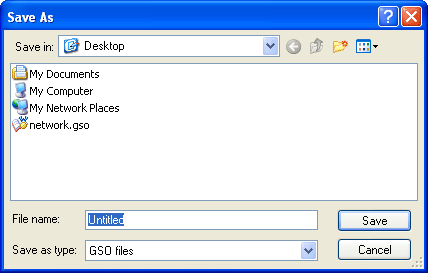
By default, a new file is named as "Untitled". You can specify a name and directory to create your file in. To confirm file creation, click the
Save button.
If a file under this name has already been added to this directory, the program displays the following message:
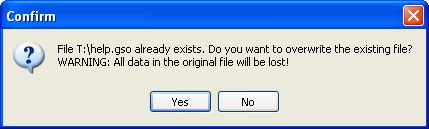
You can rewrite the current file.
Warning! In this case, all data in the source file will be deleted.
The newly created file will be added to the
list of shared databases.
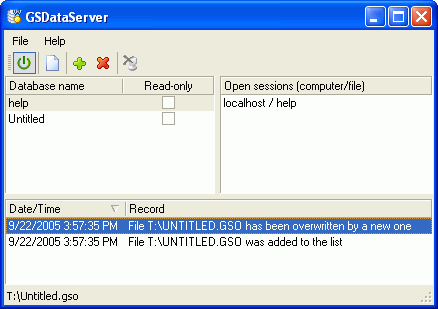
Two records (creation of a new file and addition of this file to the list of files) will be added to the
program log.
The new file becomes available for viewing and editing by computers in the network.

