Toolbar and menus
Toolbar and menu of the program:
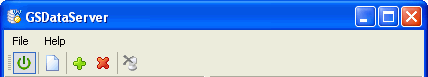
The main menu provides access to all functions of
GoldenSection DataServer. It consists of the following menus: File and Help.
The File menu:
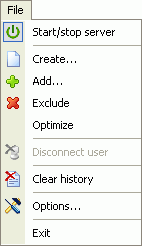
Overview of commands/items from the
File menu:
Start/stop server - works as a toggle button. If the button is toggled on, the
GoldenSection DataServer server is active and it provides access to shared files. If the button is toggled off, access to shared
.gso files is disabled.
Create.... Use this command to create a blank
.gso file. Newly created
.gso files are automatically added to the
list of shared databases and made shared.
Add... - allows users to select a
.gso file and add it to the
list of shared databases. After the file is added to the list, it can be accessed by other computers via network.
Exclude - excludes/removes a file from the
list of shared databases. The
.gso file itself is not deleted from the disk. To regain access to this file, just add it back to the list.
Optimize - reduces the size of the file by removing unused file fragments.
Disconnect User - disconnects the selected user from an opened network file. The current record for the given user is deleted from the
list of users.
Clear History - deletes all records from the
program log of the server.
Options... - opens the program settings dialog box that allows you to reassign the network port.
The Options dialog box:
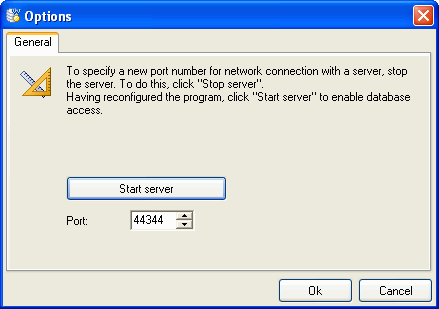
You can use the
Options dialog box to reassign the network port. To do this, click the
Stop server button (if the server is active) and specify a new value in the
Port field. After that, restart the server by clicking the
Start server button.
Exit - closes access to all network files and closes
GoldenSection DataServer.
The Help menu:
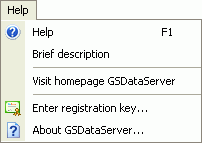
Overview of commands/items from the
Help menu:
Help - opens the help file for
GoldenSection DataServer Brief Description - opens the brief description of
GoldenSection DataServer explaining its purpose and main features
Visit Homepage GoldenSection DataServer - opens
GoldenSection DataServer's homepage in the default browser.
Enter Registration Key... - opens a dialog box that is used to enter registration key for the purpose of
GoldenSection DataServer registration.
The
Enter registration key dialog box
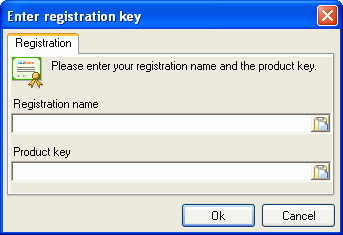
Registration key is sent to registered users via e-mail. To register the program, enter your name in the
Registration name, copy the registration key from the message to the clipboard and paste it to the
Product key field using the button

. Click
OK to finish
GoldenSection DataServer registration. For further operation, don't forget to restart the program.
About GoldenSection DataServer - opens a dialog box that contains brief information about the program, number of the current
GoldenSection DataServer version and registration data.
Example of the
About GoldenSection DataServer dialog box:
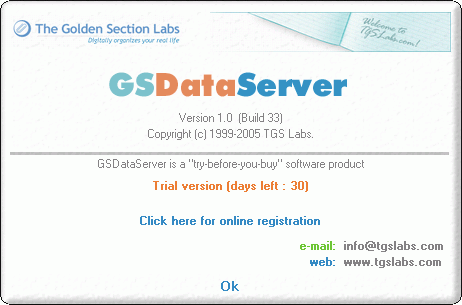
The toolbar provides quick access to most frequently used commands of the
main menu.
 Start/stop server Start/stop server
|
Use this button to enable or prevent access to .gso files.
It duplicates the Start/stop server command from the File menu.
|
 Create Create
|
Use this button to create a blank .gso file.
It duplicates the Create... command from the File menu.
|
 Add Add
|
Use this button to add a file to the list of shared databases.
It duplicates the Add... command from the File menu.
|
 Exclude Exclude
|
Use this button to exclude a file from the list of shared databases.
It duplicates the Exclude command from the File menu.
|
 Disconnect user Disconnect user
|
Use this button to prevent the user from accessing an opened network file.
It duplicates the Disconnect User command from the File menu.
|

