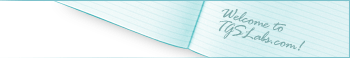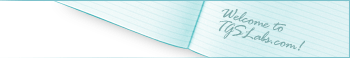|
All in one solution
You don't need additional programs to view photos and create protected photo albums
A stand-alone executable (.exe file) allows you both to store encrypted/non-encrypted photos inside the file itself and view them. You can distribute photos in a single file. And for this purpose, there is no need to install additional decryption and viewing applications.
|
|

|
448-bit encryption
Even if your files were stolen, no one would ever see them
Photos are stored within the program under certain encryption. To view photos, you don't need to save them somewhere on your hard drive, thus increasing the risk of security breach and letting others take or view your private photos.
|

|
Hidden photo albums
You can use a PicaSafe album to hide photos. Nobody will ever get the fact these photos exist unless the correct password is entered
|
|

|
Access control
Show only those things that you want to share
Place your photos in folders with different passwords and show only those of them that can be displayed with the current password only.
|

|
Hacker-proof
Make a fool of hackers by making them believe they got to your photos!
Want more advanced security? If so, add an alternative set of images that will be displayed to someone who tries to open your album using a wrong password.
|
|

|
Flash disk support
Take the fully-functional PicaSafe with you wherever you go
You can view, print and create new password-protected PicaSafe albums on any computer, even if PicaSafe itself is not installed on it. At the same time, there won't be any traces of your photos on this computer after you are done.
|